Authentication and authorization are critical components of any web application, but implementing them can quickly become complex and scattered throughout your codebase. FastAPI Shield introduces an elegant solution: a decorator-based security library that uses the metaphor of “shields” to protect your endpoints with clean, composable layers of security.
In this comprehensive guide, we’ll explore how FastAPI Shield transforms API security from a tangled mess of authentication checks into an intuitive, maintainable system that even junior developers can understand and extend.
What Makes FastAPI Shield Special?
Before diving into the code, let’s understand what sets FastAPI Shield apart from other authentication libraries:
🛡️ The Shield Metaphor
Just like medieval shields protect warriors in battle, FastAPI Shield’s decorators protect your endpoints from unwanted requests. Each shield can block or allow requests, creating multiple layers of defense.
🎯 Lazy Dependency Injection
Unlike traditional approaches, FastAPI Shield only loads dependencies after all shields pass their checks. This means expensive database calls or external API requests are avoided for unauthorized requests.
🔧 Composable Security
Stack multiple shields to create complex authorization rules without cluttering your endpoint logic. Need authentication + role checking + rate limiting? Simply stack three decorators!
Installation and Basic Setup
Getting started with FastAPI Shield is straightforward:
# With pip
pip install fastapi-shield
# With uv (recommended)
uv add fastapi-shield
# With poetry
poetry add fastapi-shield
Let’s start with a simple FastAPI application.
Creating Your First Shield
The beauty of FastAPI Shield lies in its simplicity. Let’s create an authentication shield that validates API tokens:
This simple function becomes a powerful security decorator! Here’s how it works:
- Input Validation: The shield receives the API token from the request headers
- Authentication Logic: It checks if the token is in our allowed list
- Decision Making: Returns the token if valid (allowing the request) or
Noneif invalid (blocking the request)
Protecting Your First Endpoint
Now let’s see our shield in action:
Let’s test this with different scenarios:
🎉 Congratulations! You’ve created your first shield and protected an endpoint with just a few lines of code!
Advanced Authentication: Role-Based Access Control
Real-world applications need more sophisticated authorization. Let’s build a role-based access control system using multiple shields.
The Complete Example
Here’s what our advanced endpoint will look like:
@app.get("/products")
@auth_shield
@roles_shield(["user"])
async def get_all_products(
db: dict = Depends(get_db),
username: str = ShieldedDepends(get_username_from_payload)
):
"""Only users with role 'user' can get their own products"""
products = [
db["products"][name]
for name in db["users"][username]["products"]
]
return {
"message": f"These are your products: {products}",
}
Notice the two key components:
- Multiple Shields:
@auth_shieldand@roles_shield(["user"])work together - ShieldedDepends: Lazy dependency injection that only executes after shields pass
Building the Roles Shield
Now let’s create the roles shield factory:
How Data Flows Between Shields
The magic happens in how shields pass data to each other:
- auth_shield validates the token and returns it
- roles_shield receives the token via
ShieldedDepends(get_payload_from_token) - get_payload_from_token converts the token to user data
- roles_shield checks if the user has required roles
- The endpoint receives the username via
ShieldedDepends(get_username_from_payload)
This creates a clean data pipeline where each shield adds value and passes information downstream.
Testing the Complete System
Let’s test our multi-layered security:
Performance Benefits
FastAPI Shield’s lazy dependency injection provides significant performance benefits:
Comparison with fastapi-decorators
In this example, we compare FastAPI Shield with fastapi-decorators, a popular dependency injection framework. The key difference lies in how they handle dependencies. With fastapi-decorators, the expensive get_db function is called regardless of whether authentication succeeds or fails, potentially wasting resources on requests that will ultimately be rejected. In contrast, FastAPI Shield’s smart dependency injection ensures that expensive operations like database connections only occur after all shields have passed. This optimization can significantly improve performance and resource utilization in production environments, especially when dealing with high-traffic APIs that require multiple layers of validation.
Here is another example to more clearly illustrate the performance gains fastapi-shield offers over other decorators-based frameworks.
In this example, when an unauthorized request comes in:
- The regular
Depends(get_db)is only executed if the@auth_shielddoes not block the request. - When authentication fails, the database connection is never attempted, preventing unnecessary resource usage.
When an unauthorized request arrives, fastapi-shield ensures that expensive operations are not executed unnecessarily. In the example, the regular Depends(get_db) is only triggered if the @auth_shield decorator allows the request to proceed. If authentication fails, the request is blocked early, and the database connection is never attempted. This early exit mechanism helps prevent unnecessary resource usage.
This approach is particularly valuable in microservices architectures, where dependencies often involve costly operations. For instance, database queries may strain backend resources, and external API calls might have strict rate limits or incur usage fees. Similarly, complex computations can be CPU-intensive, cache lookups may impact infrastructure performance, and service discovery requests can introduce additional network overhead.
By deferring dependency execution until after all security checks pass, fastapi-shield provides tangible benefits. It reduces infrastructure costs by avoiding wasteful operations, improves response times for unauthorized requests, and shields the system from potential denial-of-service attacks. Additionally, it enables more efficient utilization of connection pools and system resources, ultimately improving the scalability and resilience of your application under high load.
While the example illustrates this principle using a simple database call, the same benefits apply to any resource-heavy dependency in your FastAPI application.
Best Practices
1. Order Your Shields Correctly
# Correct order: cheap checks first, expensive checks last
@app.get("/endpoint")
@basic_auth_shield # Fast token validation
@rate_limit_shield # Medium complexity
@permission_shield # May require database lookup
async def endpoint():
pass
When stacking multiple shields, order them from fastest to slowest checks. This ensures that requests are rejected as early as possible, minimizing unnecessary processing. In this example, we start with basic token validation which is just a string comparison, followed by rate limiting which may need to check counters, and finally permission checks that could require database lookups.
2. Use Descriptive Shield Names
# Good
@user_must_be_admin
@user_must_own_resource
@api_rate_limit(requests_per_minute=100)
# Avoid
@shield1
@auth
@check
When defining your shields, choose descriptive names that clearly communicate their purpose. This improves readability and maintainability, especially in teams or large codebases. For example, decorators like @user_must_be_admin or @api_rate_limit(requests_per_minute=100) immediately convey their intent, making it obvious what kind of protection is applied. In contrast, vague names like @auth, @shield1, or @check offer no context and force developers to dig into the implementation to understand what they do. Clear, semantic naming makes your security logic more transparent and reduces onboarding time for new contributors.
3. Keep Shield Logic Simple
# Good - single responsibility
@shield
def token_valid(token: str = Header()):
return validate_token(token)
# Avoid - multiple responsibilities
@shield
def complex_shield(token: str = Header()):
user = validate_token(token)
permissions = get_permissions(user)
rate_limit = check_rate_limit(user)
# Too much happening in one shield!
A good shield should follow the single responsibility principle: it should check one thing and do it well. This modular approach makes each shield easier to test, debug, and reuse. For instance, a simple shield like @token_valid only validates the token and nothing else. On the other hand, a complex shield that handles authentication, permissions, and rate-limiting all at once becomes difficult to reason about and harder to maintain. By keeping shield logic focused and narrowly scoped, you encourage better composition and allow multiple shields to work together cleanly.
4. Test Each Shield Independently
def test_auth_shield():
"""Test authentication shield in isolation"""
with TestClient(app) as client:
# Test valid token
response = client.get("/test", headers={"token": "valid"})
assert response.status_code == 200
# Test invalid token
response = client.get("/test", headers={"token": "invalid"})
assert response.status_code == 500
To ensure reliability and avoid unexpected behavior, test each shield in isolation. Unit testing individual shields allows you to verify their behavior in controlled scenarios without interference from other parts of your system. For example, in the test_auth_shield function, you test both valid and invalid tokens independently to confirm that the shield allows or blocks access as expected. This practice makes it easier to catch regressions, validate edge cases, and maintain confidence in the security behavior of your application as it evolves.
Integration with FastAPI Ecosystem
FastAPI Shield works seamlessly with other FastAPI features:
With Pydantic Models
from pydantic import BaseModel
class UserCreate(BaseModel):
username: str
email: str
roles: List[str]
@app.post("/users")
@admin_required()
async def create_user(
user_data: UserCreate,
current_admin=ShieldedDepends(get_current_user)
):
# Create user logic
return {"message": f"User created by {current_admin['username']}"}
When building APIs that accept structured input, Pydantic models are essential. FastAPI Shield works seamlessly with them. In the example above, the UserCreate model defines the structure of a new user’s data. The @admin_required() shield ensures only administrators can create users. Meanwhile, ShieldedDepends(get_current_user) lazily retrieves the current admin’s identity—only if the shield passes—making the security logic both efficient and declarative. This combination enables clear role-based access control while keeping request validation clean and type-safe.
With Background Tasks
from fastapi import BackgroundTasks
@app.post("/send-email")
@user_required()
async def send_email(
background_tasks: BackgroundTasks,
current_user=ShieldedDepends(get_current_user)
):
background_tasks.add_task(send_email_task, current_user["email"])
return {"message": "Email queued"}
FastAPI Shield also plays well with FastAPI’s BackgroundTasks, allowing you to defer work like sending emails or processing data without blocking the response. In the example, the @user_required() shield restricts access to authenticated users. Once passed, get_current_user runs through ShieldedDepends, and the email is added to a background task queue. This ensures your tasks only run if the security checks succeed—preserving performance and preventing unnecessary operations triggered by unauthorized users.
Common Use Cases
1. Multi-Tenant Applications
@shield
def tenant_shield(tenant_id: str):
"""Ensure user has access to the specified tenant"""
if tenant_id in get_user_tenants():
return tenant_id
return None
@app.get("/tenant/{tenant_id}/data")
@auth_shield
@tenant_shield
async def get_tenant_data(
tenant_id: str,
tenant=ShieldedDepends(get_tenant_info)
):
return {"tenant": tenant, "data": "sensitive_data"}
FastAPI Shield is especially useful in multi-tenant systems where access control must be enforced based on the tenant context. In the example above, tenant_shield checks whether the requesting user has access to a particular tenant by validating the tenant_id against the list of tenants the user belongs to. If the check passes, the tenant ID is passed downstream via ShieldedDepends(get_tenant_info) to retrieve more detailed tenant data. This pattern ensures that sensitive tenant-specific resources are only accessed by authorized users and keeps the validation logic modular and declarative.
2. API Rate Limiting
@shield
def rate_limit_shield(user_id=ShieldedDepends(get_user_id)):
"""Implement per-user rate limiting"""
if check_rate_limit(user_id):
return user_id
return None
@app.get("/api/data")
@auth_shield
@rate_limit_shield
async def get_data():
return {"data": "rate_limited_data"}
Another practical use case is per-user rate limiting, where you want to restrict how frequently users can hit specific endpoints. The rate_limit_shield uses ShieldedDepends(get_user_id) to lazily fetch the user identity only after prior shields have passed. It then checks if the user is within their rate limits. If the check fails, the request is blocked. This layered approach enables you to enforce rate limits efficiently while keeping the logic neatly separated and reusable across endpoints that require similar throttling policies.
Conclusion
FastAPI Shield transforms API security from a complex, error-prone task into an intuitive, maintainable system. By using the shield metaphor and decorator pattern, it provides:
Clean Separation of Concerns: By encapsulating security logic within shields, your business logic remains uncluttered and easier to reason about. This leads to cleaner, more maintainable code and a clearer architectural boundary between concerns.
Composable Security: Shields are stackable, allowing you to compose complex security requirements in a declarative manner. Need authentication, role checking, and rate limiting? Just stack three shields—each focused on one job, easily reusable and testable.
Performance Optimization: Through lazy dependency injection, FastAPI Shield ensures that expensive operations like database access or API calls are only triggered after all security checks pass. This results in faster response times and reduced server load.
Type Safety: With full type hint support, FastAPI Shield integrates seamlessly with your IDE and static analysis tools, enhancing the developer experience and reducing bugs by making contract expectations explicit.
Testability: Each shield can be tested in isolation, allowing you to build confidence in your security rules without spinning up full endpoints. This modularity fosters more robust and maintainable test suites.
Whether you’re building a simple API with basic authentication or a complex multi-tenant system with role-based access control, FastAPI Shield provides the tools to implement security elegantly and efficiently.
The library’s intuitive design means your entire team can understand and contribute to your application’s security layer, making your codebase more maintainable and your application more secure.
Ready to shield your FastAPI application? Install FastAPI Shield today and start building more secure, maintainable APIs!
pip install fastapi-shield
uv add fastapi-shield
poetry add fastapi-shield
Visit the official documentation for more advanced examples and detailed API references.
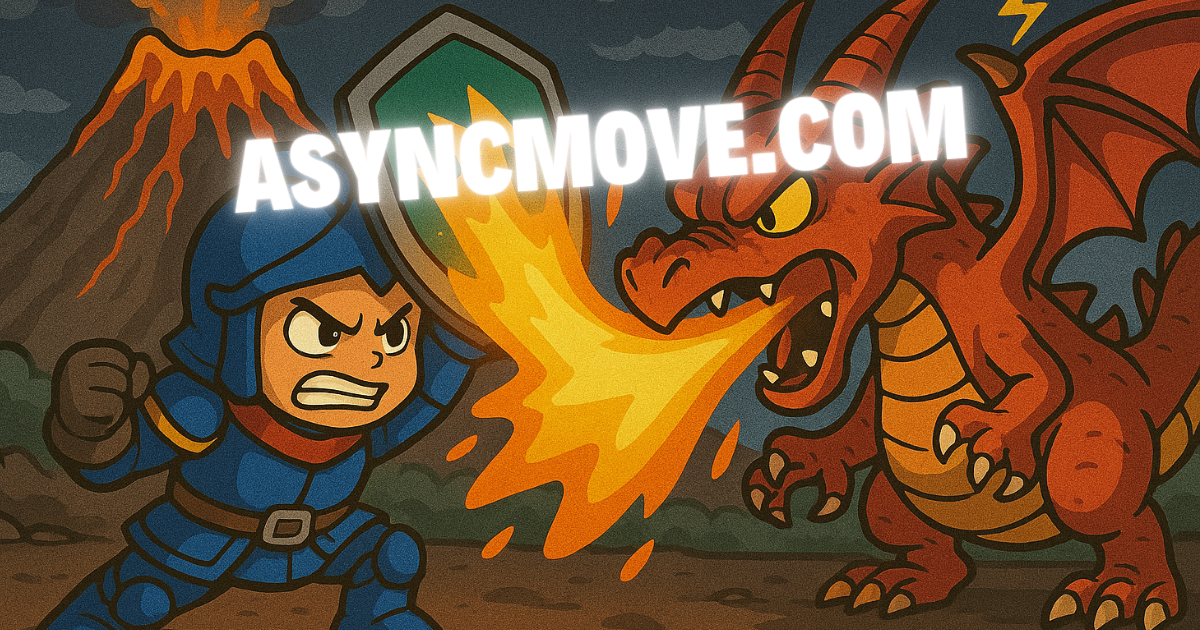
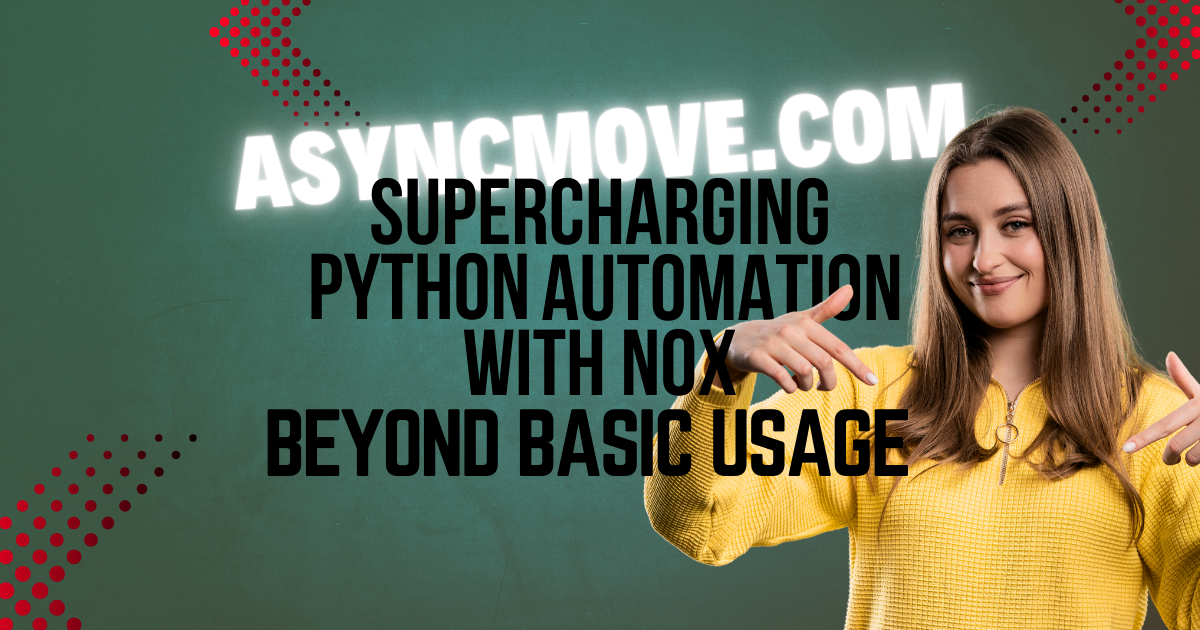
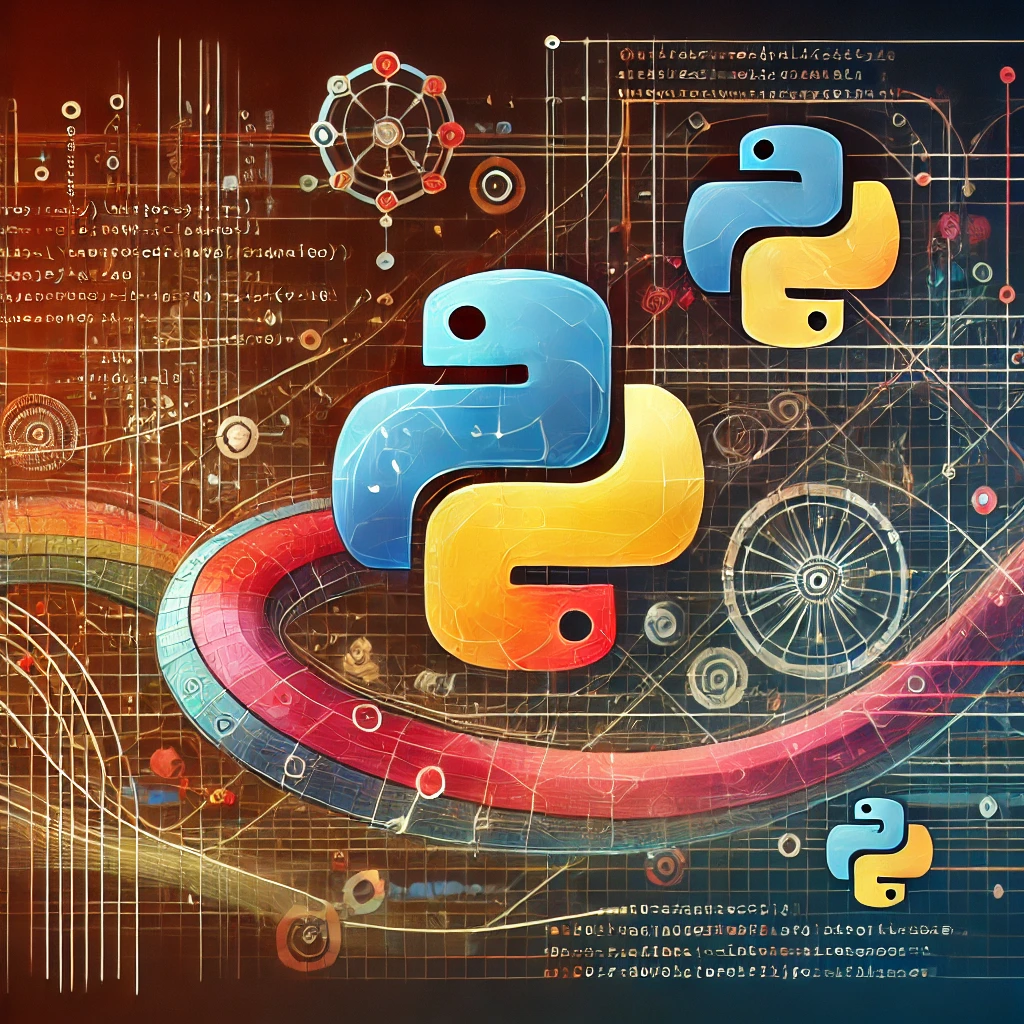
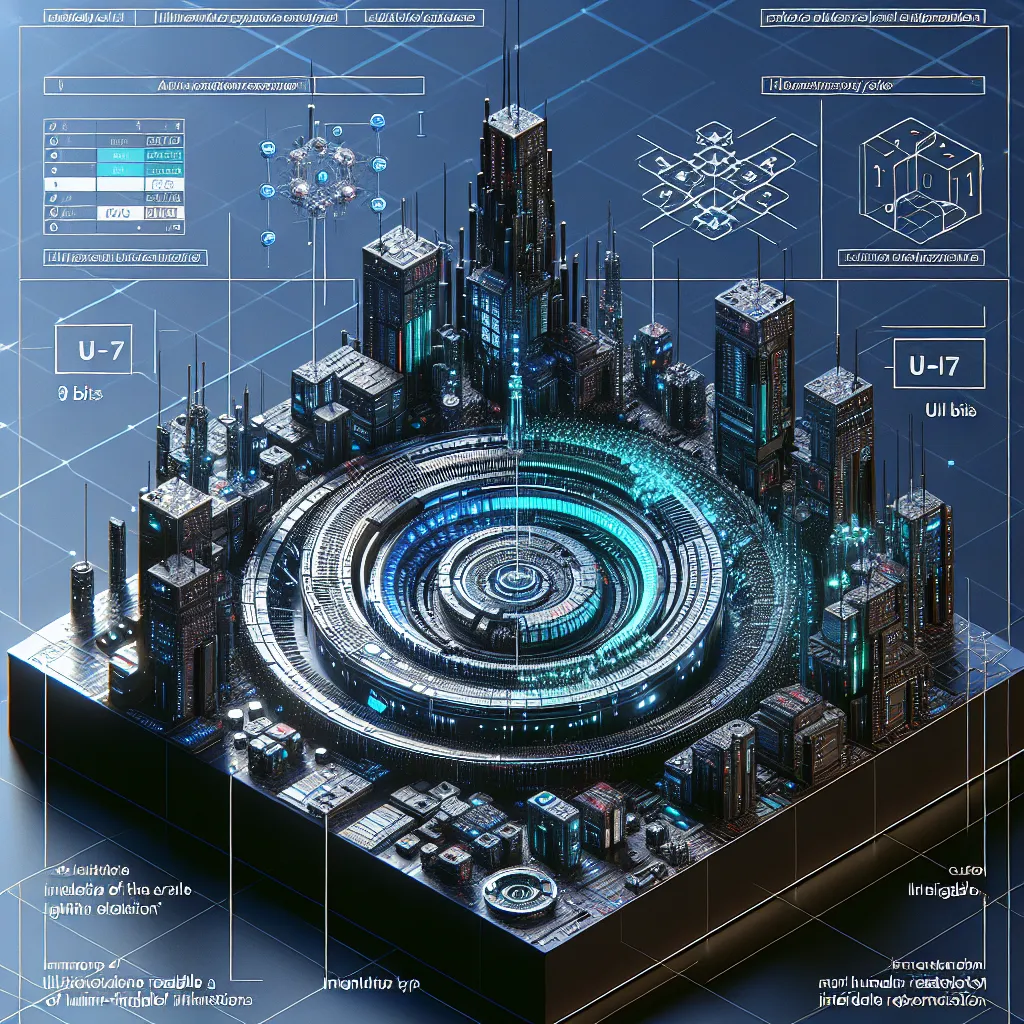

Comments